All purchases appear automatically in the My Courses tab of your dashboard. When you are ready to get started, log into your account.
Click Sign In located in the upper right-hand corner.
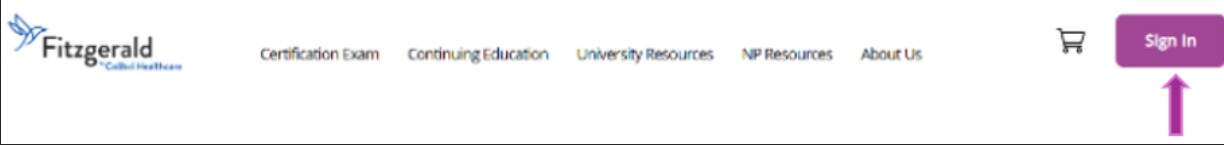
Enter your username and password and click the sign-in button shown below.

You will then be taken to your dashboard. Click on My Courses. Find the course that you would like to access and click on it.

