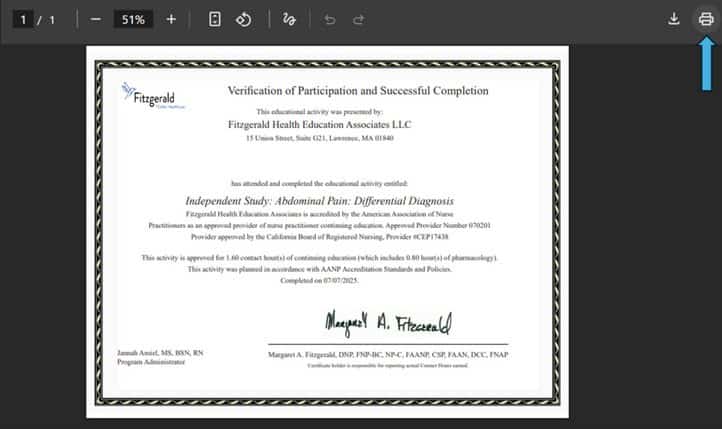Click Sign In located in the upper right-hand corner.
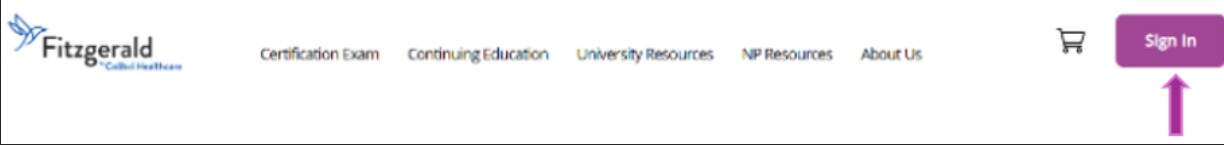
Enter your username and password and click the sign-in button shown below.

You will then be taken to your dashboard. Click on Certificates in the top menu.
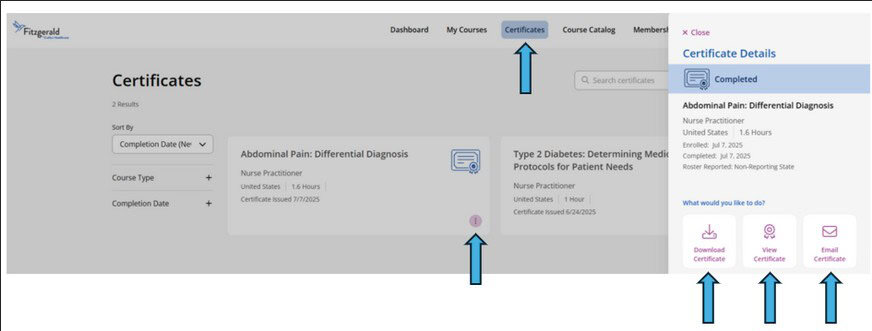
Click on the title of the certificate or the 3 dots in the bottom right of each certificate. You will then have options to Download, View or Email Certificate. To print your certificate, click on View Certificate and then choose the Printing option available within your web browser.