- First, you will want to make sure that you are on your course dashboard.
- To get there, go to www.fhea.com.
- Look in the top, right of the screen. If it says, “Log In,” you will need to click that and enter your login information. If it says “My Courses,” click to go to that dashboard.
- You will be taken to the “My courses” section of the dashboard.
- Scroll down to the course and click on the button next to “View Certificate”
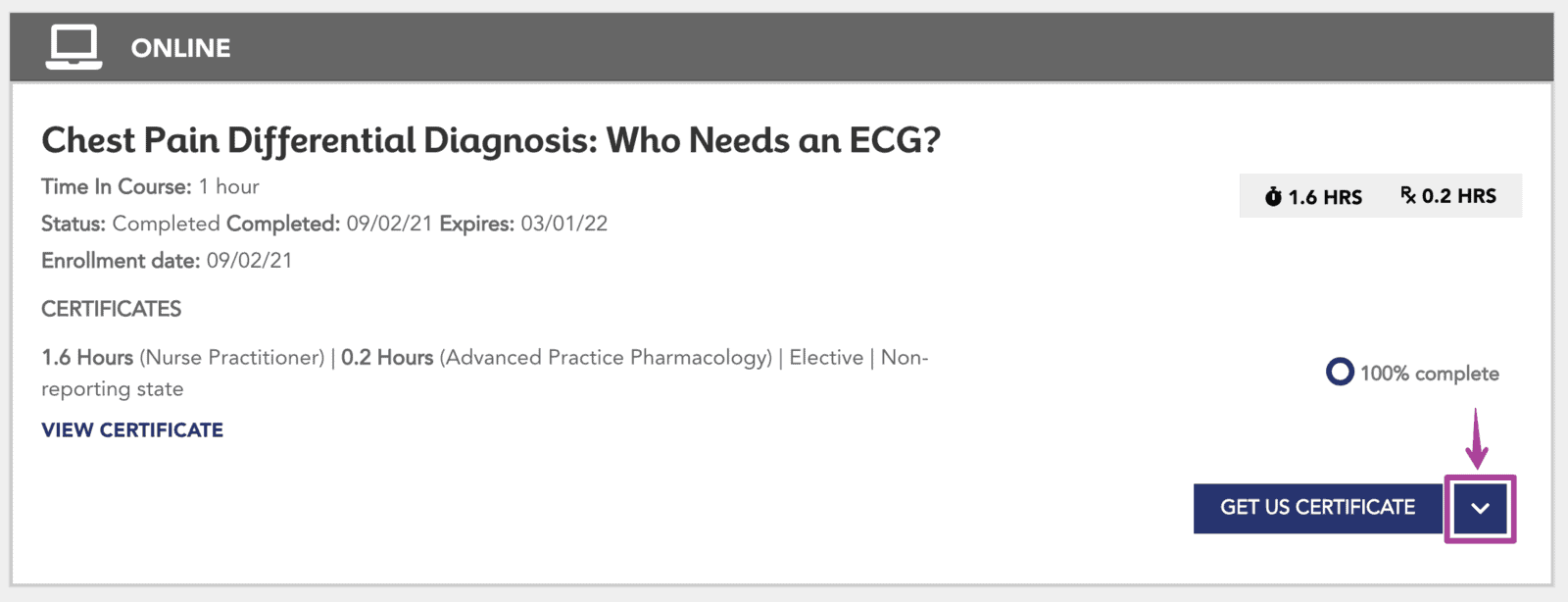
- Select “View Exam Report”
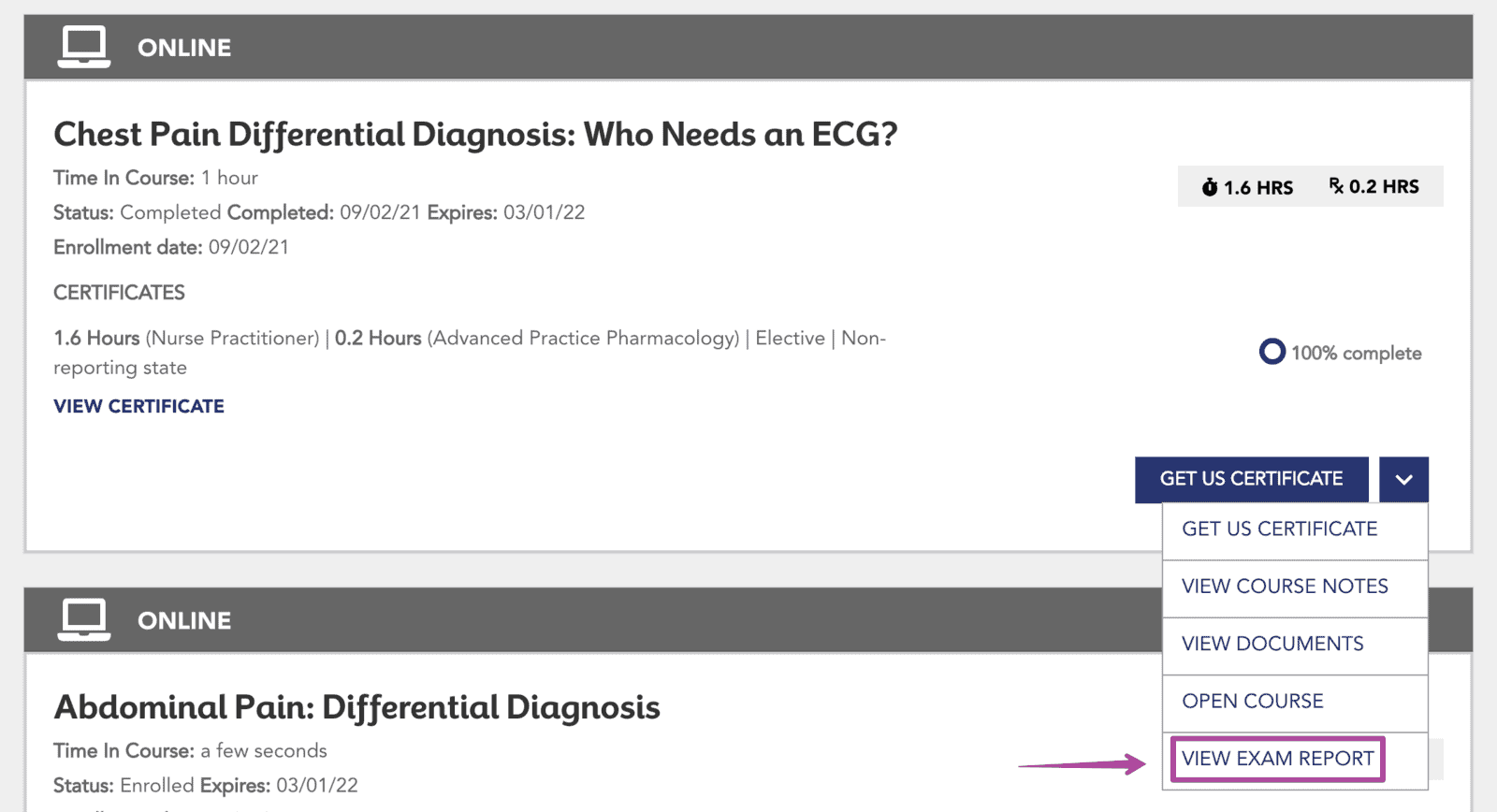
- Click on the icon to the left to view the exam breakdown
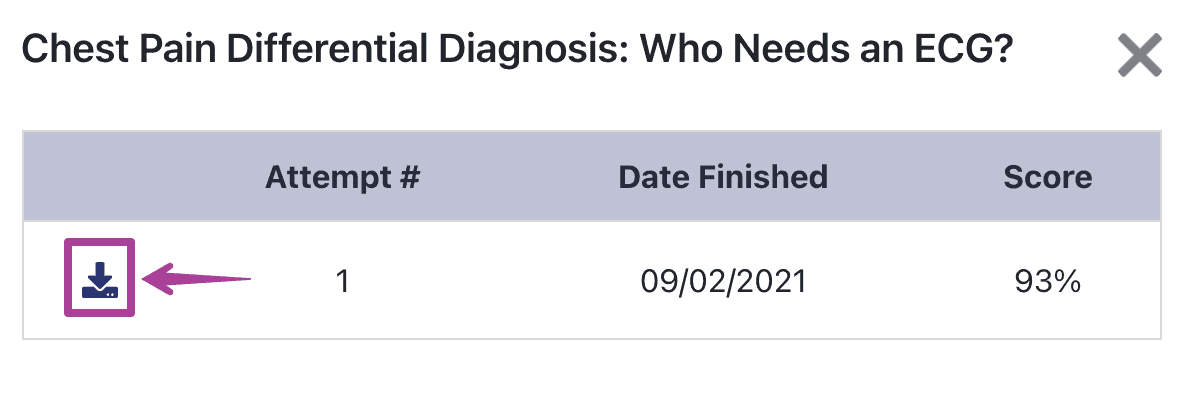
FAQs
Explore more on
Still can’t find your answer?
If you can’t find what you’re looking for, please contact us.

Send us a Note
Email us and we’ll get back to you within 24 hours
